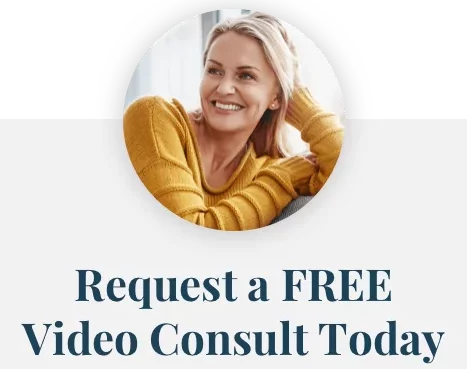Blog

Hiccups In Your Dental Routine
This message from Harris Dental in Phoenix is about dental health, and taking good care of your teeth and gums. The most common times people

Great Reasons to Floss Your Teeth
Flossing can be a chore. It takes extra time, and if you haven’t flossed in a while, it can even be painful. It’s no wonder

Beautifying With Bonding
A dentist’s toolkit is filled with handy instruments for fixing most types of dental issues. Cosmetic dentistry at Harris Dental in Phoenix is especially effective

Less Is More In Dentistry
We’ve seen great new developments in dentistry in recent years: stronger, natural-looking materials; improved techniques; more effective diagnostic methods; and more precise instruments. Combine these

Change Your Life In 4 Steps
At Harris Dental in Phoenix, we are always reminding our patients to brush and floss their teeth. It’s the best way to ensure healthy teeth

Brush Up On Your Cavity Basics
At Harris Dental in Phoenix, we think it’s great that so many of our patients are conscious of their dental health. Having a better understanding

Do I Need A Dental Cleaning If I Brush And Floss At Home?
This post from Harris Dental in Phoenix focuses on dental cleanings. You might wonder if you need a professional cleaning if you already practice dental

How Much Do Dental Implants Cost?
Looking into how much dental implants cost and getting a straightforward answer can be frustrating. But there is a reason for that, and at Harris
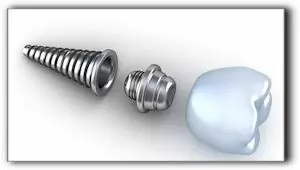
A Great Achievement in Dentistry
Dental implants are one of the greatest advances in the field of dentistry. They are an artificial tooth root that is surgically implanted into the

You, Only Better
If you’re looking for the brightest, whitest smile possible but insist that you want it to look natural, call us at Harris Dental in Phoenix

5 Reasons To Schedule A Dental Cleaning Today
There are plenty of good reasons to see us for a cleaning and checkup at Harris Dental in Phoenix, and your dental health is at

Unexpected Stress? Don’t Forget Your Smile
A reminder from the team at Harris Dental in Phoenix: when life gets busy (it always does) and you suddenly have to juggle extra balls,
PATIENT TESTIMONIALS
Sarah’s Story
“It has changed my confidence in many ways. I can smile more. [Dr. Joe Harris] has changed my life in more ways than I can ever tell him.”
Mary’s Story
“Before I used to hide my smile, and now I just can’t help but smile all the time!”
Nile’s Story
“It’s really brought me a lot of confidence that I didn’t even know I was lacking.”




We would love to hear from you!
Please feel free to call us at 480-428-0040 or email us using the contact form on this page!